How to update the software and drivers on your Dell computer
- Tech Ray

- Oct 18, 2022
- 1 min read
Updated: Nov 16, 2022

Keeping the drivers and system software on your Dell computer is easy when using the Dell SupportAssist tool. This tool may already be preinstalled on your Dell computer. You can click the Start icon and type "Dell SupportAssist" to locate the program on your computer. Click the Dell SupportAssist option in the application list to launch it.
If you don't have the Dell SupportAssist application installed on your computer, you can download it from the page below.
After you download and install Dell SupportAssist to your computer, follow the steps below to check for and install the latest software and driver updates.
Open the Dell SupportAssist program. Click the down arrow on the bottom of the application window to advance to the next screen.
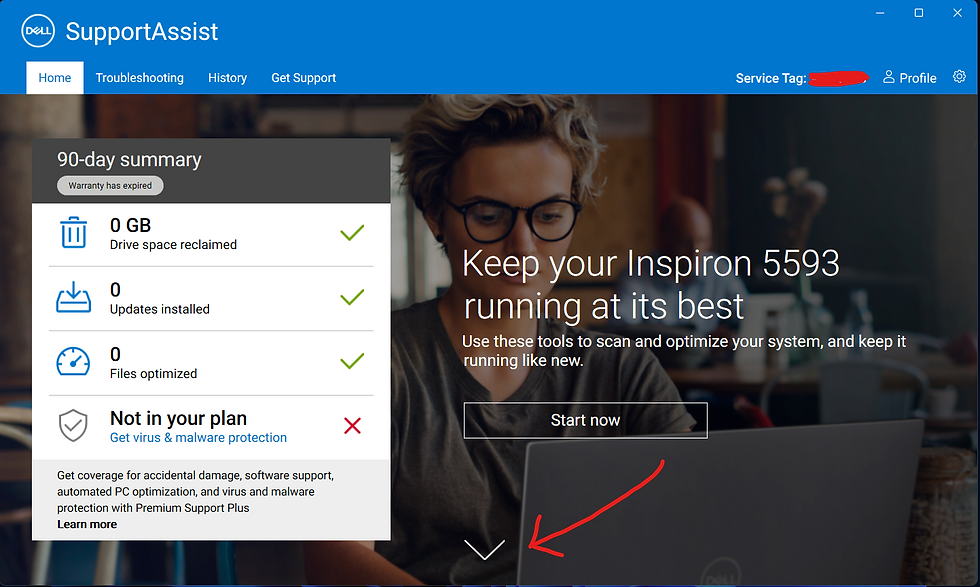
2. Click the 'Run' button below the 'Get drivers & downloads' section.

3. Allow the tool to scan your computer for any available software and driver updates.

4. Follow the on-screen instructions to download and install the latest software and driver updates. Your computer may require a restart to complete the installation. Follow the on-screen prompts to perform a restart at the correct time.
That's it! You have now checked, downloaded and installed the latest updates for your Dell computer.
Blog written by: RemoteHero.net - Affordable Expert Computer Repair & Technical Support | Prices start at only $10 per session | Don't Delay, Book Today!



Comments