How to purchase Microsoft Office 2021 Professional for only $40
- Tech Ray

- Oct 20, 2022
- 2 min read
Updated: Nov 16, 2022

Purchasing a Microsoft Office license can be very expensive. The retail price for a Microsoft Office 2021 Professional license is currently $439.99 for only one computer! So how can it be possible to purchase the same license for only $40?
There are reputable (and not so reputable) online sellers that exist that sell extra, unused volume licenses. These are licenses that were once purchased in bulk by a company and the extra, unused licenses are being sold individually at a discounted rate.
What's the catch? Technically, Microsoft doesn't allow reselling individual licenses that were purchased in bulk. This means that Microsoft has the right to deactivate your license at any time. However, many customers have purchased these discounted individual volume licenses over the years, and have reported no issues or problems with deactivation. Although, there have been some reports from customers stating their licenses were revoked. This is why it's a good idea to go through a reputable seller that will offer a new license if yours happens to be revoked, or it doesn't work.
As a reputable seller, I suggest Kinguin.net. They're one of the most popular online sellers for discounted licenses and offer a replacement if your license is revoked or fails to activate. They've been around the longest and have thousands of positive reviews. However, this doesn't mean it isn't impossible to purchase a license from them that will end up getting revoked or won't activate. It means they will fix the issue if things like this go wrong.
(Windows) You can currently purchase a Microsoft Office 2021 Professional license (one computer) for $40 from Kinguin on this page: https://www.kinguin.net/category/100061/ms-office-2021-professional-plus-retail-key
(Mac) You can currently purchase a Microsoft Office 2021 Professional license (one computer) for $32.26 from Kinguin on this page: https://www.kinguin.net/category/106912/ms-office-2021-home-and-business-retail-key-for-mac
How to activate your license after purchasing it from Kinguin
Sign in to your existing Microsoft account on this page: https://account.microsoft.com/ (If you don't have a Microsoft account, you can create one on this page: https://tinyurl.com/yeyp29xd)
After you sign in to your account, go to this page: https://account.microsoft.com/billing/redeem
Enter your product key and click 'Next'. (the product key can be found in the e-mail that was sent to you from Kinguin.)
Your product is now activated.
How to download your copy of Office
Follow the previous steps to activate your copy of Office
After you activate Office, go to https://office.com/setup
Click on the 'Install from your Microsoft account' link below the sign in/create account buttons. (shown in the screenshot below).
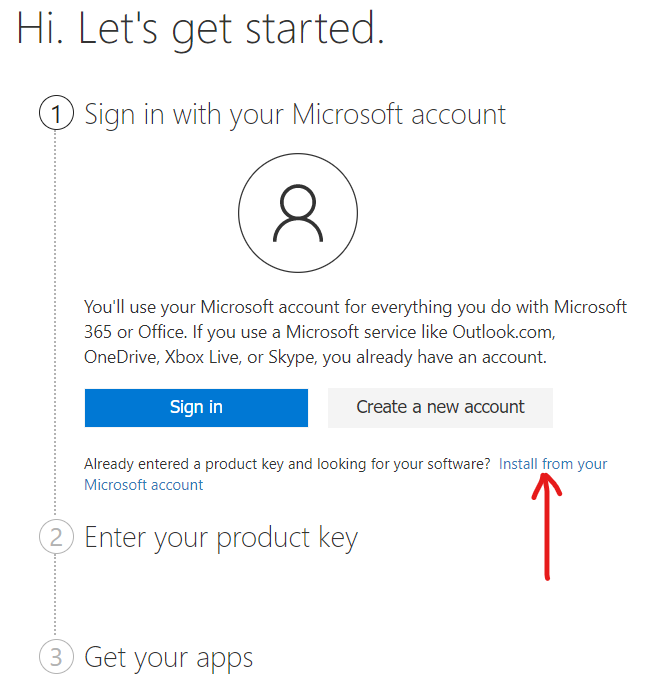
Click the 'Download' button below your copy of Office to download the Office installation file
Click on the installation file after it downloads and follow the on-screen instructions to install Office on your computer
That's it! You should now have an activated, working copy of Office on your computer!
Blog written by: RemoteHero.net - Affordable Expert Computer Repair & Technical Support | Prices start at only $10 per session | Don't Delay, Book Today!



Comments